That can change this in the Page Wizard page for Videos by editing the row with the YouTube video in it. Click on the video placeholder (the yellow flash box) so it's selected and then click the Video Button (the little filmstrip icon to the right of the smiley face icon).

That can change this in the Page Wizard page for Videos by editing the row with the YouTube video in it. Click on the video placeholder (the yellow flash box) so it's selected and then click the Video Button (the little filmstrip icon to the right of the smiley face icon).